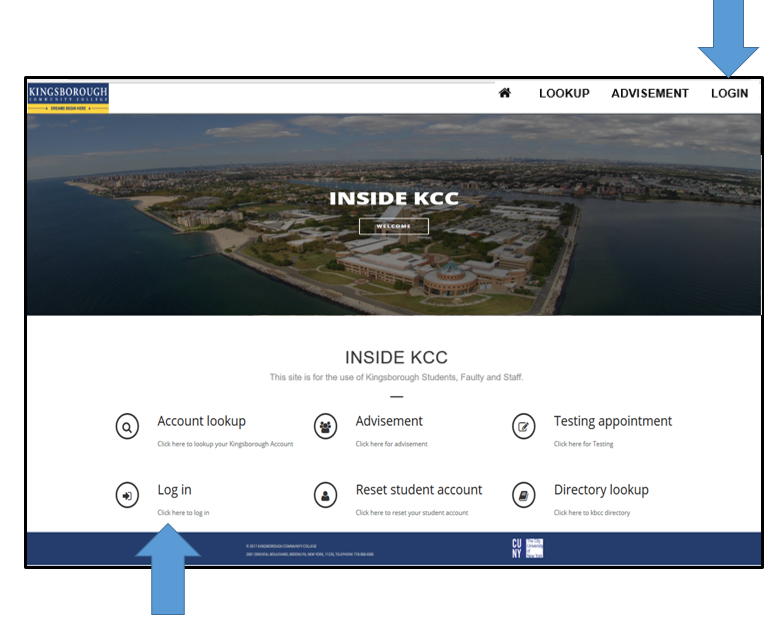Student E-Mail Accounts
Student E-mail Accounts
E-Mail accounts are normally available within 72 hours after the last day of registration.
Using any browser on a PC, Laptop or mobile device navigate to the INSIDE KCC site at http://inside.kingsborough.edu
You should see the page below. Once on this page, click on LOGIN
Your Email Username is your firstname.lastname and the last two digits of your Emplid number@students.kbcc.cuny.edu
- Example: doe78@students.kbcc.cuny.edu
Your Email Password is your Capitalized Firstname Initial + lowercase lastname initial + the first six digits of your Emplid number
- Example: Jane doe, 12345678 password is Jd123456
OR
Your Email Username is your firstname.lastname + the day of your date of birth@students.kbcc.cuny.edu
- Example: doe07@students.kbcc.cuny.edu
Your Email Password is your Capitalized Firstname Initial+lowercase lastname initial+the last 4 digits of your Social Security Number+the day you were born
- Example: Jane doe, 6789, 04/07/91 password is Jd678907
Click on Campus Email and enter your email login information again
**** (If the system asks you for a Time Zone, choose Eastern Time (US & Canada))
You will need an account to use most computer resources and to access most online applications at Kingsborough. The college also sends important notices to your student email account.
You can use http://inside.kingsborough.edu 24 hours a day 7 days a week, on or off campus.
Alternatively, if INSIDE KCC is not accessible, go to www.kbcc.cuny.edu
Click on Webmail, then click on LOGIN TO YOUR EMAIL: STUDENTS ONLY and type in your student email username and password above.
If you are having issues with the website or need some assistance feel free to call, email or visit the Student Help Desk.
Student Help Desk
Locations: L-105, L-106, L-107 & M-224
Phone: 1-718-368-6679
Email: Helpdesk@students.kbcc.cuny.edu