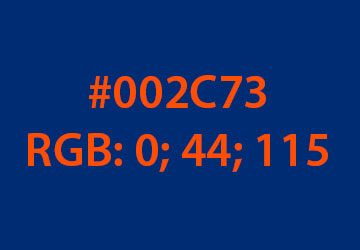Web Media Guidelines
Media Specifications
|
TYPE |
RESOLUTION |
COLOR |
SIZE |
SUBMIT |
|---|---|---|---|---|
|
|
300 |
CMYK |
|
|
|
Web |
72 |
RGB |
|
JPG, PNG, PDF, MP4 |
|
Carousel |
72 |
RGB |
Responsive slider works best with 1920x600px; additional adjustments may be required depending on content |
JPG, PNG |
|
News/Highlights |
72 |
RGB |
360x250px |
JPG, PNG |
|
Indoor Digital Signage & Front Gate Screen |
72 |
RGB |
All slides must be in Landscape Mode, 1920x1080px or 14"x8.5" (Legal size paper) |
JPG, PNG, MP4 |