Laptop/Tablet Loan Program
Kingsborough Laptop/Tablet Device Loan Program
August 11, 2020
Kingsborough Students,
Please note we have a limited number of laptops and tablet devices available to be loaned to students for the upcoming semester. Below are the instructions to reserve your laptop/tablet device from Kingsborough:
-
Reserve laptop or tablet device by logging into INSIDE KCC HERE or https://inside.kingsborough.edu Click on OFFSITE LAPTOP LENDING (as highlighted below)
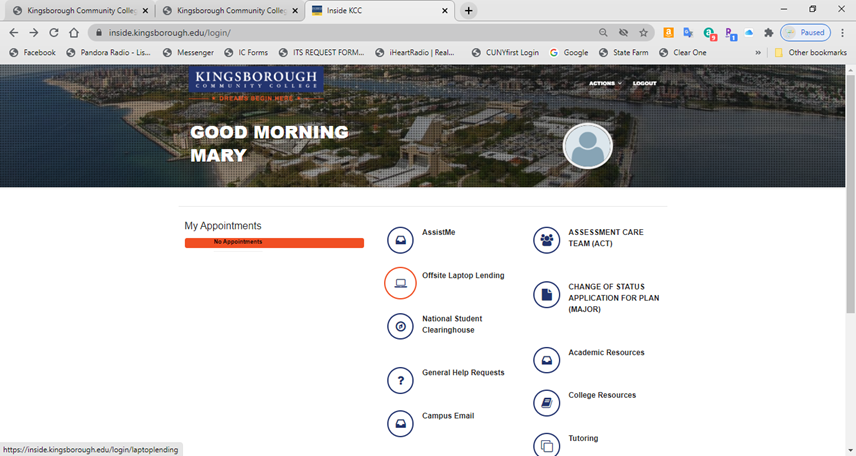
-
You will be asked to review the following:
-
NAME
-
EMPLID ID
-
-
A confirmation email will be sent to you Kingsborough Student email address with pick-up instructions. Please check your spam/junk folders. (Instructions to access KCC Student email https://inside.kingsborough.edu/kccemail/fssemail.php)
Below are the instructions to pick up your laptop/tablet device from Kingsborough:
-
Please bring the following
-
Kingsborough ID or State ID
-
Confirmation email with designated date/time (printed or screen shot on your phone)
-
-
Upon reaching campus, check in with Public Safety to inform of laptop pick-up
-
Paperwork will be filled out to acknowledge receipt of device and instructions for the device will be provided
SAMPLE CONFIRMATION
|
Student Full Name:
|
Joe Kingsborough
|
|
Student EMPLID:
|
12345678
|
|
Device Selected:
|
iPad (7th generation)
|
