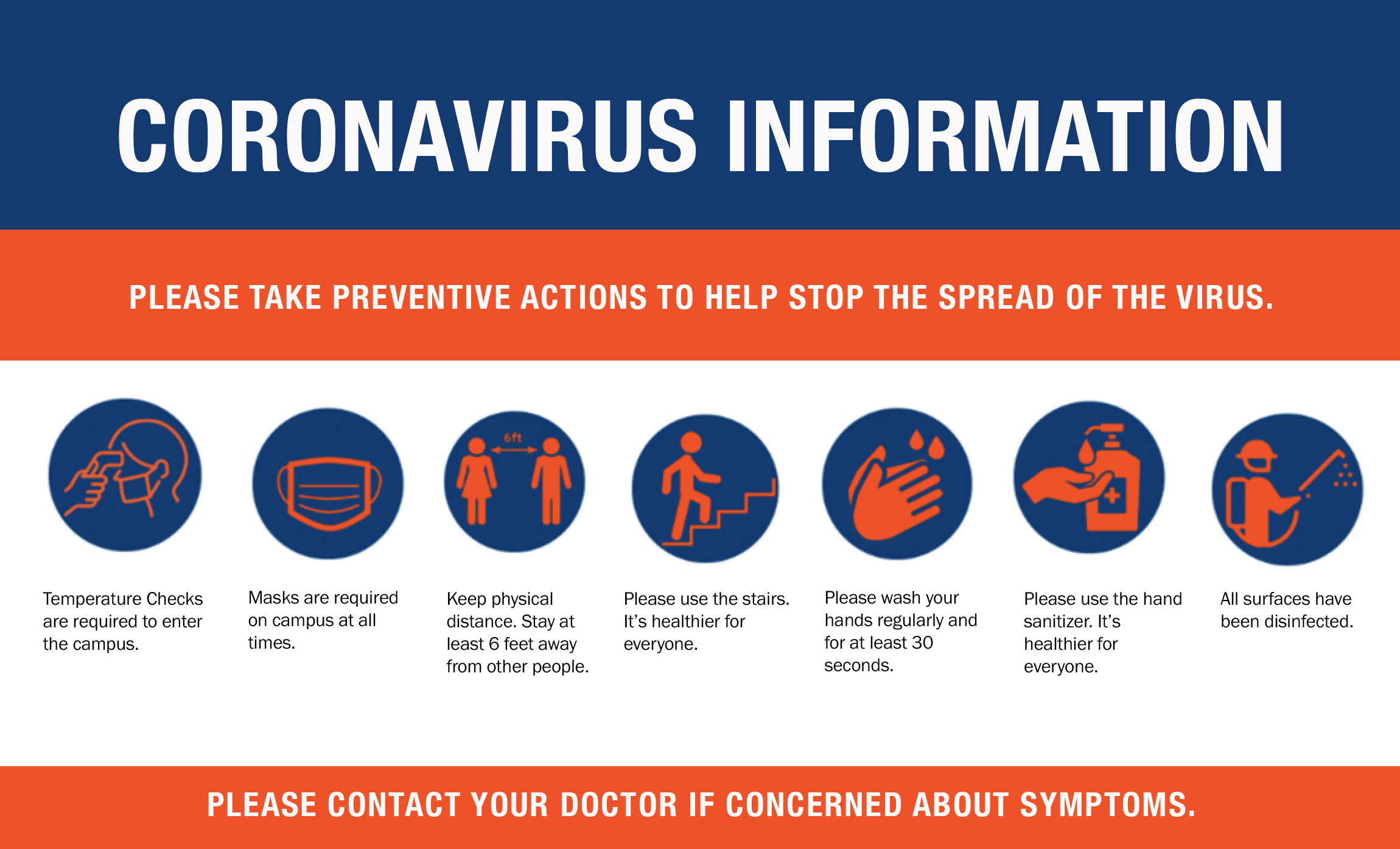KCC/CUNY Updates
Campus Entry Guidance
Last updated October 19 2020 12:32 pm


From: COVIDResponse
Sent: Monday, October 19, 2020 12:33 PM
Subject: Everbridge Screening Options
Good morning,
Many are still asking about the various options for completing the Everbridge health screen application, please see below.
1) Using the Everbridge App. Users with smartphones should download the Everbridge app from their phone’s app store, select CUNY as their organization and the Health Screening option, and log in with their CUNY Login credentials. Once the app is downloaded, users should answer the 5 Symptom Checker questions every time they plan to go to a CUNY campus or Central Office site. The result (Red or Green Token) will appear in the Everbridge feed section. Those receiving an Access Allowed Green Token must show it to the screener at the entry of the CUNY building in order to enter the building.
2) Using the Email Option. A web-based version of CUNY’s Health Screening allows users to complete the health screening questionnaire via email when they do not have smartphones or cannot download the app to their smartphones. Users can arrange to receive a daily email reminder by going to the Everbridge Member Portal and signing in with their CUNY Login credentials. Those without CUNY Login credentials will need to inform a screener, who will then send a registration link in an email with the subject line: “Member Portal Registration Invitation from CUNY”. The daily email will allow users to complete the health screening questionnaire prior to arriving at a CUNY school or campus. The person must then show the Access Allowed Green Token to the CUNY Screener as a print out or screenshot.
3) Using the Kiosk/iPad Option. Those who arrive at a CUNY building without a smartphone or having used the email option can complete the Symptom Checker questions using the campus Kiosk method. They should inform the CUNY screener at the entrance and will be provided an iPad to answer the questions. The results of the questionnaire are emailed to the screener. If the results of the responses allow access, the screener will ask for a Photo ID prior to allowing entry to the building.
Instructions for all 3 methods and FAQs are available at: https://www.cuny.edu/coronavirus/health-screening-wellness/#screening-app
Karen St. Hilaire
COVID-19 Liaison
Kingsborough Community College
Telephone: 718.368.6524
Email: kcc.covidresponse@kbcc.cuny.edu